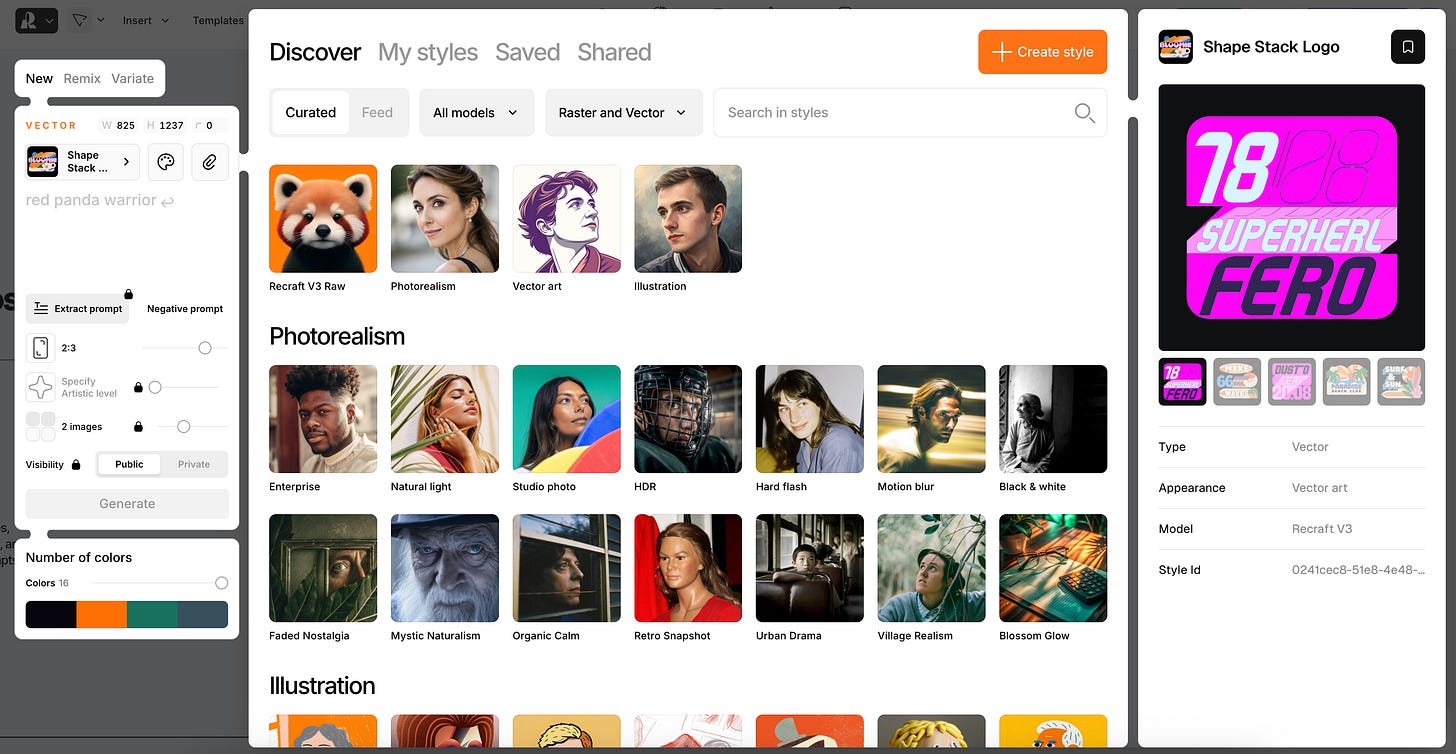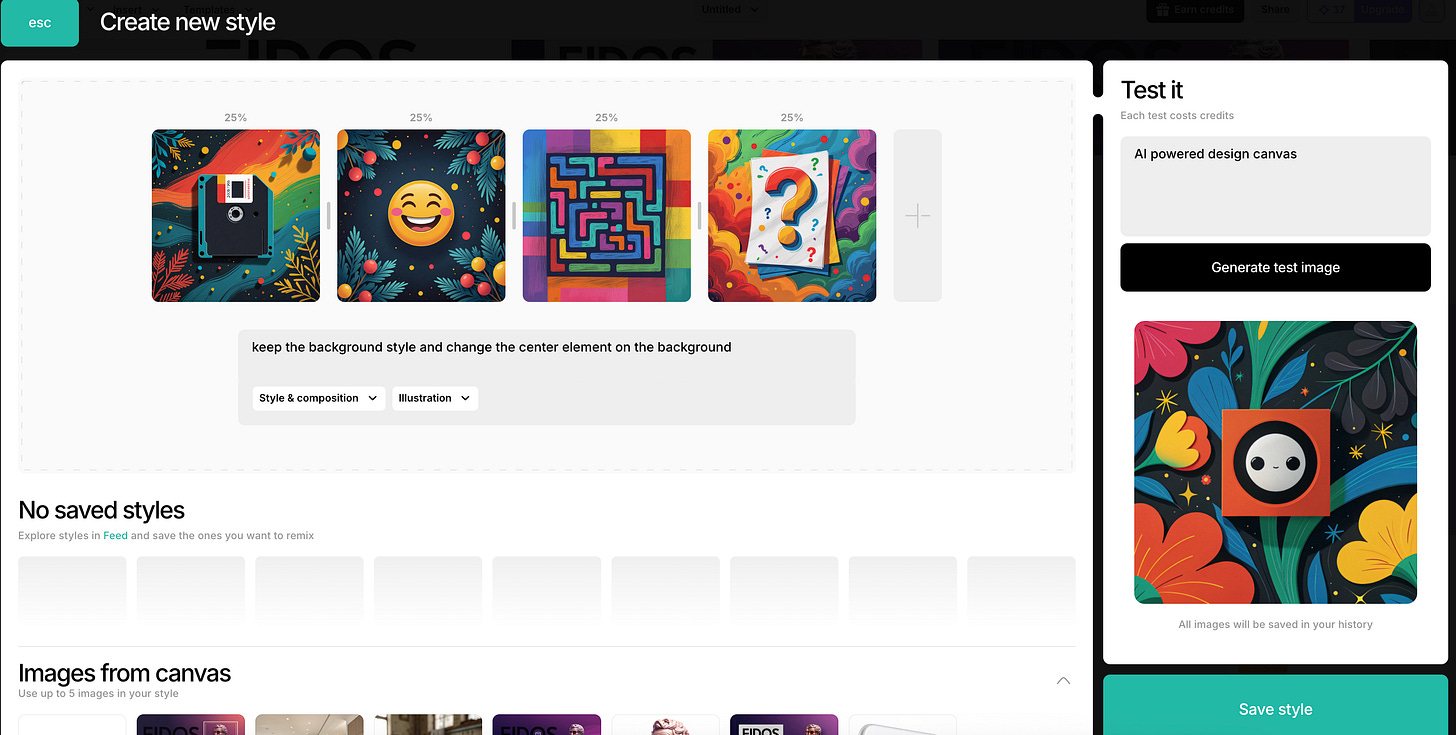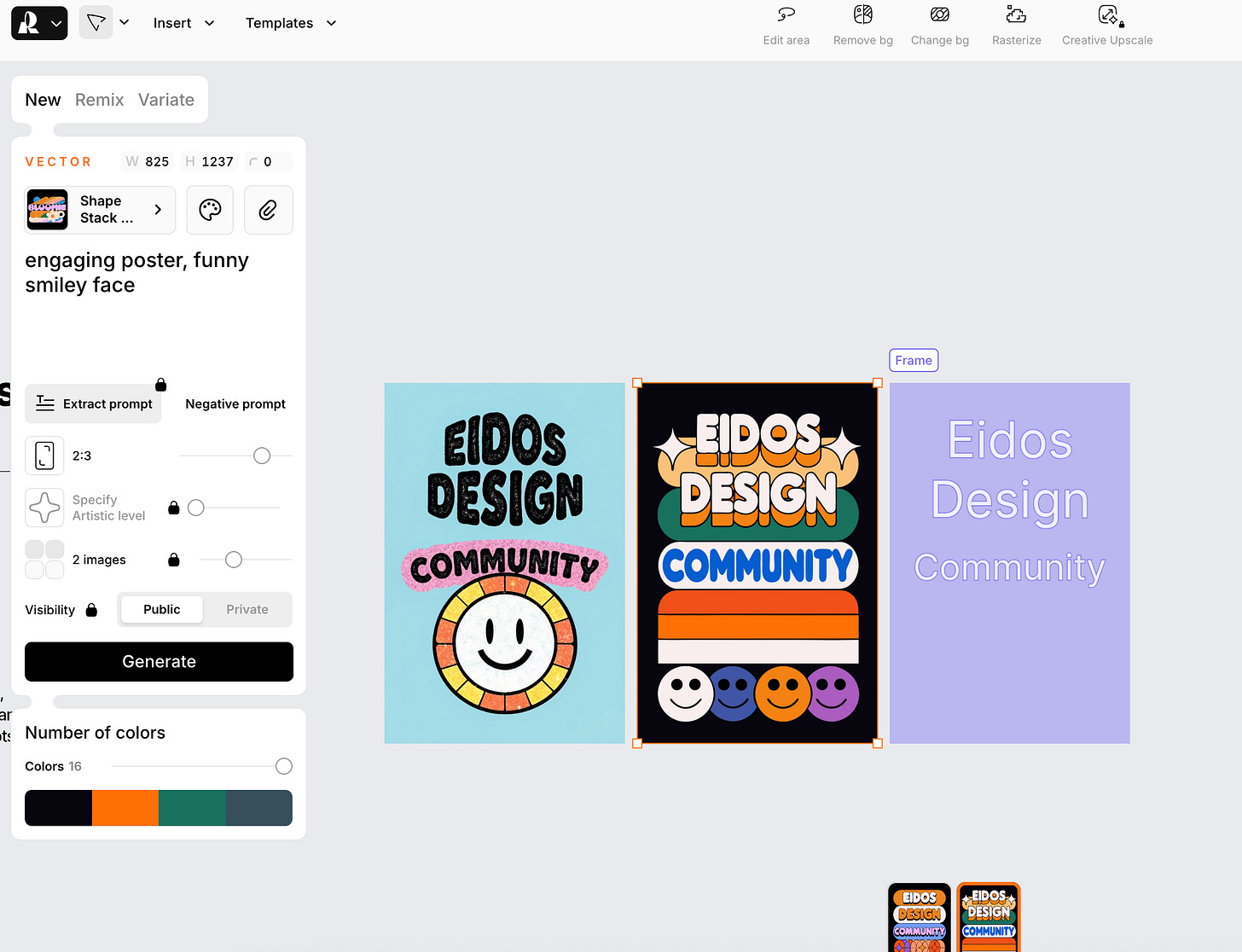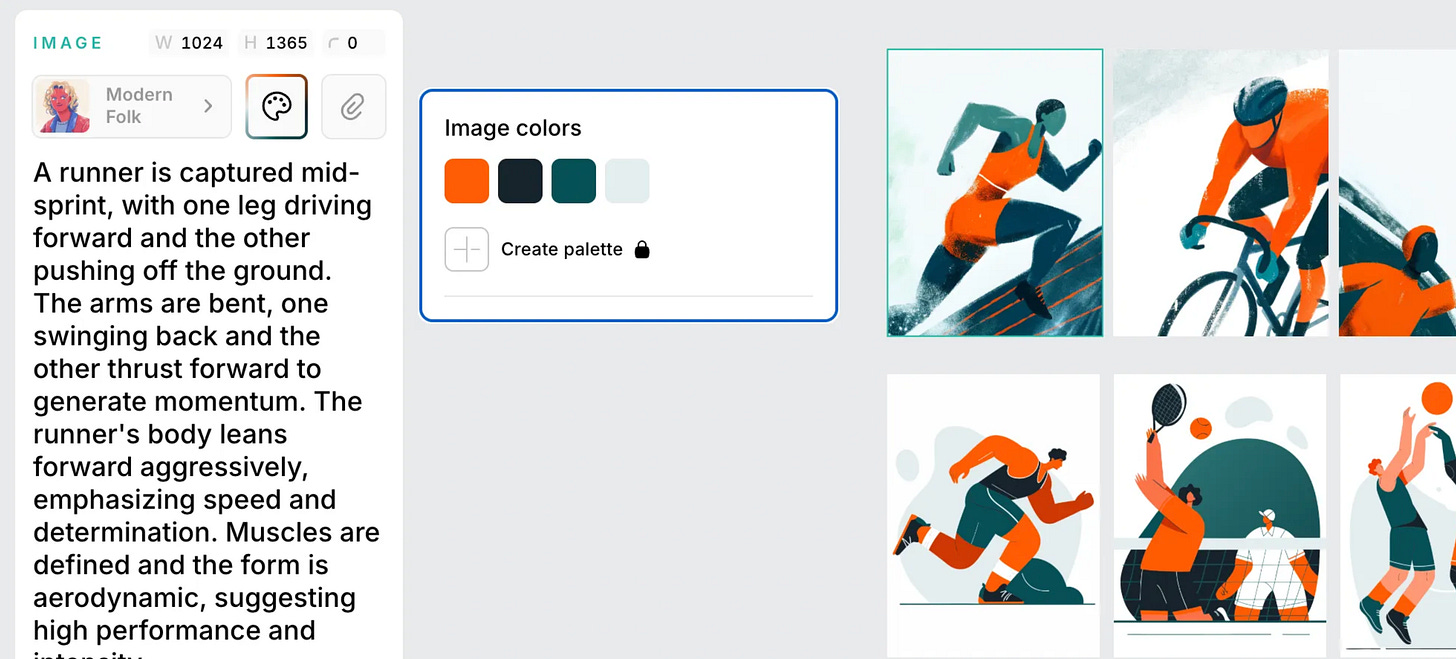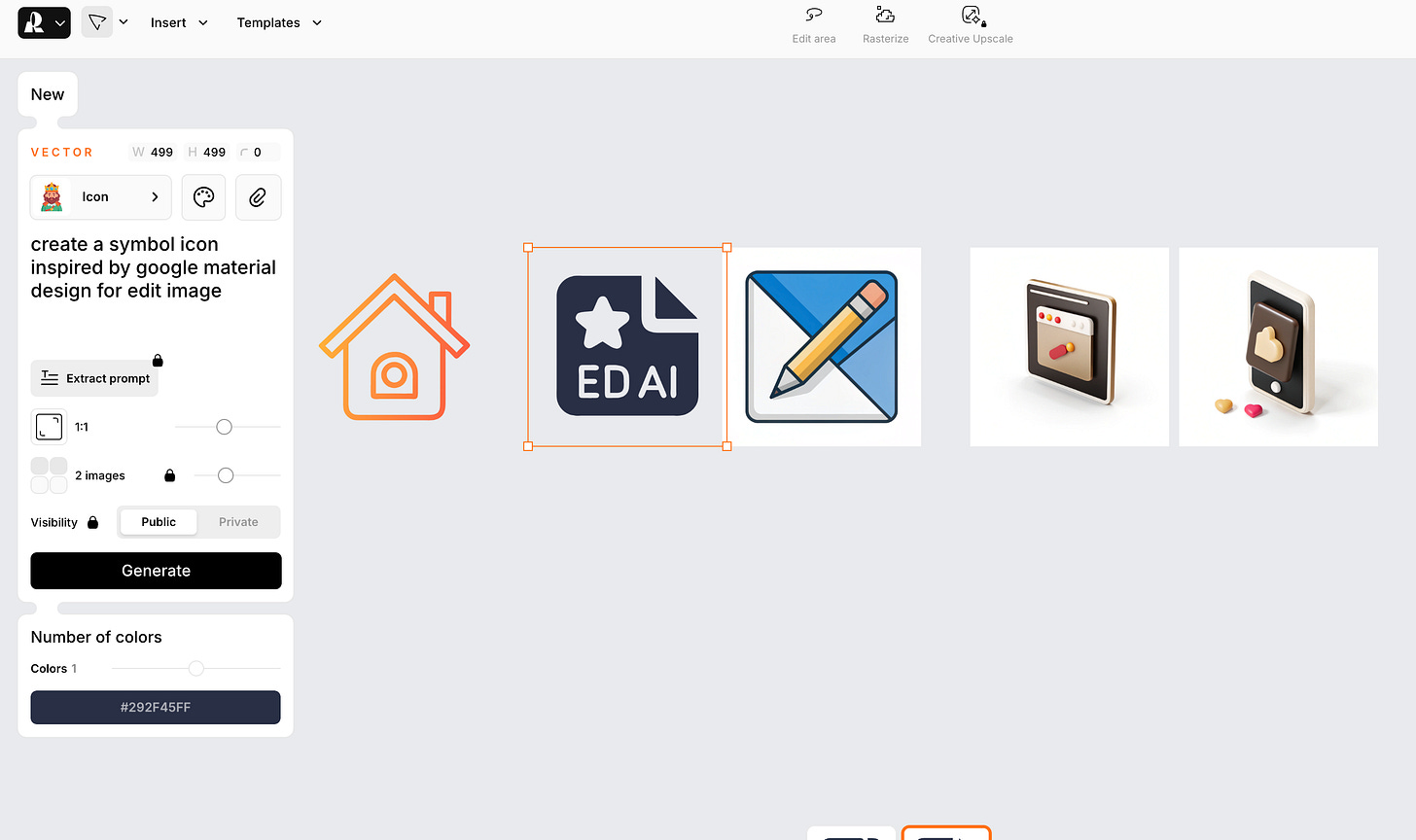This AI Tool Just Replaced Our Image Generator, Vectorizer, and Mockup Builder.
Recraft is a design platform for modern creatives. After testing it for days, here's what you should know.
We designers share a familiar habit: too many browser tabs. At any given time, you might have one open for stock photos, another for a background remover, a tab for vector conversion, and probably a few more for “inspiration.” It feels like juggling a dozen tools just to complete a single project, and our computers are the ones suffering for it.
So when a platform comes along promising to bring all those fragmented steps into one space, we had to see if it could really deliver. That tool is Recraft, an AI-powered design platform positioning itself as an all-in-one creative environment. We’ve spent a couple of days testing it in real workflows, exploring what it gets right, and whether it can actually make design simpler.
TL;DR
All-in-One Creative Environment: Combines image generation, vectorization, and mockup building into one platform, eliminating the need for multiple design tools and browser tabs.
Styles Library: Offers a wide range of consistent visual styles (e.g., flat, textured, and isometric) that can be quickly and easily switched between for the same concept.
Flexible Canvas: Allows you to refine images beyond prompts by removing backgrounds, adjusting proportions, expanding layouts via outpainting, sketching, and polishing work within one workspace.
The Vectorization Tool: Transforms hand-drawn sketches or low-resolution graphics into clean, scalable vector images, which is helpful for digitizing ideas and saving time.
Custom Styles for Branding: Upload an image to teach the AI your brand’s style. Generate entire sets of assets with consistent branding and color palettes across all visuals.
Mockup and Poster Generation: Quickly creates product and packaging mockups and posters using AI with easy, prompt-led customization and style variations. Useful for ideation and early presentations.
Advanced Color Control: Allows for the precise application of color palettes (custom or auto-generated), hex code entry, and recoloring at the vector level, which helps maintain brand consistency and reduce the need for manual adjustments.
Photorealistic Image Generation: Includes an artistic level slider to shift between stock photo and creative, editorial images, enabling more tailored, professional, and less generic-looking outputs.
Icon Generator: Generates icons quickly, including 3D isometric icons. This feature is helpful for ideation and inspiration, though some results may require refinement before production use.
Getting to Know Recraft
Recraft addresses a common challenge for designers — the constant need to switch between apps for various creative tasks. Whether it’s illustration, branding, social media visuals, or product mockups, most workflows end up scattered across multiple platforms. Recraft’s solution is straightforward: bring it all together in one place.
What makes this interesting is not just the convenience but the way it reshapes how you approach design. Instead of starting with a blank canvas in Photoshop, searching for references on Pinterest, and then bouncing into Figma or Illustrator, you can stay inside Recraft and generate visuals, iterate, and refine them directly. For freelancers or small teams, this means less time lost in juggling tools and more time shaping ideas. For larger teams, it could streamline handoffs and reduce the overhead of managing different licenses and ecosystems.
Recraft is noteworthy because it doesn’t merely provide designers with another tool. It offers an opportunity to reconsider how design workflows can be streamlined and accelerated. Ideally, it will also make design work more enjoyable.
Styles Plus Canvas: The Core Experience
The first thing that stands out about Recraft is styles and their consistency. An impressive library of visual approaches is at your disposal, including flat illustration, textured, and isometric styles, among others. It’s quick and easy to apply them, and you can reimagine the same concept across different styles.
However, it’s not just the styles that make Recraft stand out. Its real strength lies in its canvas. Here, you can refine your creations beyond prompt-driven generation. Backgrounds can be removed, proportions can be adjusted, and layouts can be expanded with outpainting. The tools is so flexible that you can sketch, experiment, and polish your work all in one place, instead of bouncing across multiple tools (and all those tabs).
The combination of styles and canvas felt like the heart of the platform: one for exploration, the other for refinement.
Vectorization: Making Rough Ideas Usable
One feature that I found especially helpful was vectorization. Uploading a sketch or low-resolution graphic and seeing it transformed into a clean, scalable vector image saved us hours. Although the results occasionally needed adjustments in Illustrator, they were strong enough to be used directly for icons or presentations.
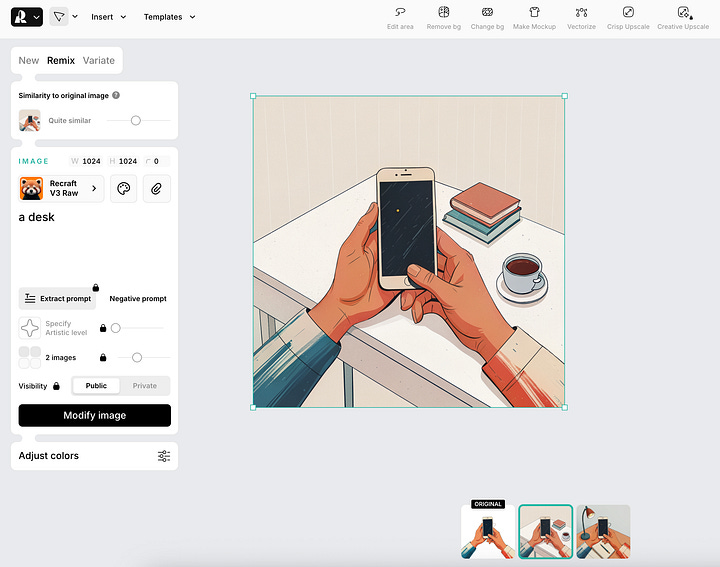

For designers who often digitize hand-drawn concepts or work with imperfect source files, this is a genuine productivity boost.
Custom Styles: Visual Consistency Across Assets
The Custom Styles tool is what sets this platform apart for brand work. Upload an image, and the tool will learn your brand’s visual style. Then, you can generate a whole set of new assets, including illustrations and icons, that perfectly capture your brand’s unique essence. This feature is a game-changer for maintaining consistent visuals. You can create a set of images with a consistent style and color palette, which is invaluable for maintaining brand identity across different assets. We tried retraining the style using our Eidos thumbnails, and it worked so well that it’s now our favorite Recraft feature.
This was especially helpful when creating a set of illustrations for one project. Rcraft helped maintain a consistent visual language from the start, eliminating the need to manually tweak each illustration.
Mockups and Posters: From Assets to Applications
Recraft also supports mockups and poster generation. We tested the mockup tool by placing logo variations on packaging and digital devices. The results weren’t polished enough for final delivery, but they were perfect for early presentations, where stakeholders want to see how ideas might work in real-world contexts.
Another feature we absolutely loved was the Poster Generator and the number of styles you can choose from the AI generator. You can add text and a layout, and then a simple prompt can transform it into the poster you envisioned. The canvas lets you duplicate and try again with a different style or prompt. This is a great feature of the tools compared to other AI image generators.
Both tools speed up the ideation phase by showing concepts in context much earlier.
Precise Color Control: Getting the Details Right
Color is where brand identity often succeeds or fails. Recraft’s precise color control makes it easier to keep everything aligned. You can apply predefined or custom color palettes (via hex codes, eyedropper, or extracted from an image) to maintain brand consistency. For vectors, individual or grouped colors can be adjusted with swatches or spectrum editing. You could apply exact hex codes, recolor entire vectors, or generate palettes directly from images.
This feature ensured that our experiments adhered to brand guidelines, eliminating the need for manual corrections. For professional workflows, this level of control is essential.
Photorealistic Imagery: A Step Beyond Stock
Stock images are often the least inspiring part of a project. Recraft’s photorealism provided an alternative. With the Artistic Level Slider, we can control the composition, ranging from simple, stock-like images to more dynamic, editorial-style shots. By generating lifestyle shots and product imagery tailored to our project, we could skip searching generic libraries.

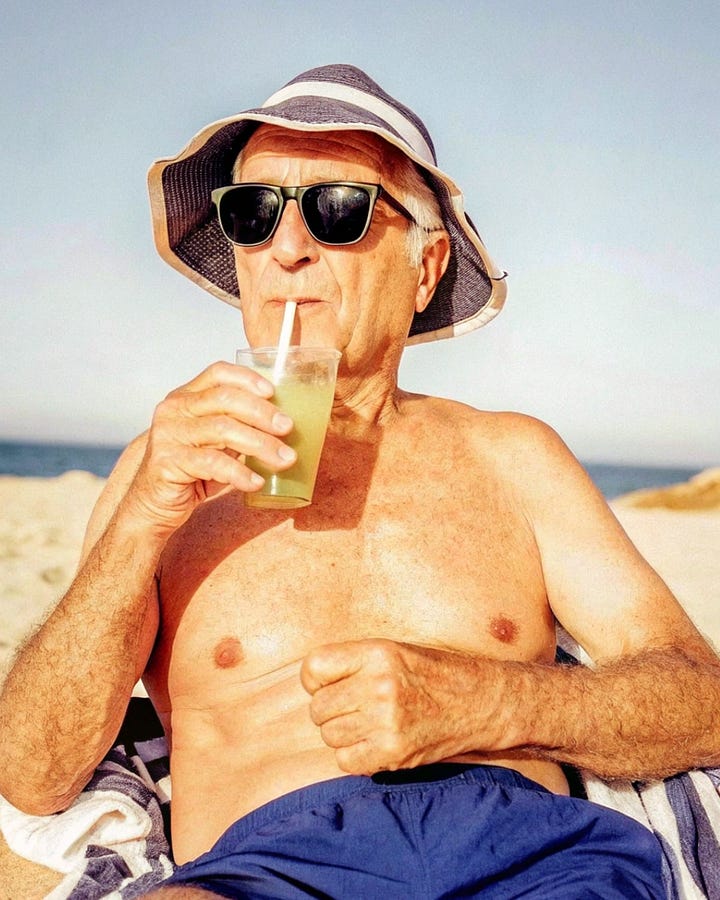


Most of the output was ready to ship, and we could create unique and relevant visuals that felt more tailored than stock.
Icon Generation: Room for improvement
Icon generation is a great way to generate ideas and find inspiration, so you can stop searching for them. It allows you to quickly create and iterate on your ideas. We tried creating common icons, such as edit and home, as well as some 3D isometric variations. While creative, the results often weren’t clean enough to export directly into a UI.
That said, experimenting with it provided inspiration. Even if we couldn’t use the outputs as production assets, it was a great help to us.
Final Thoughts
Recraft is more than just an AI image generator. It is a versatile design platform that consolidates tasks typically scattered across different tools. From vectorization and styles to precise color control and photorealistic imagery, Recraft helps designers work faster while maintaining consistency.
It doesn’t replace creativity, but it clears the way for it. By reducing the time spent on repetitive steps, it allows more focus on high-value design decisions.
If you’re curious, Recraft offers a free plan with plenty of features to help you explore what the tool can do. It’s a great way to get a feel for the platform before committing to anything.
We’d love to hear about your experience trying Recraft. Which features impressed you? Where did you encounter limitations? What other tools are part of your workflow these days?